How to apply discount code
HOW TO REDEEM YOUR DISCOUNT CODES
From time to time you may receive a DISCOUNT CODE which will require you to follow these simple steps.
Step 1
Select each item you wish to buy and click ADD TO CART
Step 2
a) If you want to continue to browse our site or add additional items to your bag just continue as normal, you will find the item has been added to your bag in the top right hand corner.
OR
b) If you are ready to proceed with your purchase click on MY BAG in the top right, then CHECK OUT
Step 3
You now need to enter all your shipping details page, and select the shipping method. Please remeber that if your purchase is below $100 after the discount you will cannot select free shipping.
Select NEXT
Step 4
Select your Payment Method
Click Apply Discount Code down arrow
Enter Your disocount code
Click APPLY DISCOUNT

Ensure that you enter your Discount Code exactly as specified, without any spaces. Please note that the codes are case sensitive
Step 5
Click CONTINUE